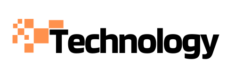Optimize Your iPhone Battery Life with These Easy Tips Are you tired of your iPhone battery draining faster than you can say “low power mode”? You’re not alone. As our smartphones become increasingly essential to daily life, maintaining battery life has become a constant challenge. But fear not with a few simple tweaks and habits, you can significantly extend your iPhone’s battery performance. In this article, you’ll discover practical, easy-to-implement tips that will help you optimize your device’s power consumption. From adjusting settings to changing how you use certain apps, these strategies will ensure your iPhone stays charged and ready when you need it most.
Manage Your Apps to Extend iPhone Battery Life
Optimizing your app usage is one of the most effective iPhone battery life tips. By taking control of how your apps behave, you can significantly improve your device’s power efficiency.
Close Background Apps
Many users mistakenly believe that force-closing all apps saves battery. However, this isn’t always the case. iOS is designed to manage background processes efficiently. Instead, focus on closing apps that are known battery drainers, such as navigation or streaming services when not in use.
Update and Optimize Apps
Regularly updating your apps ensures you’re running the most battery-efficient versions. Developers often release updates that include performance improvements and battery optimizations. Additionally, consider removing apps you rarely use, as they may still consume resources in the background.
Limit Background App Refresh
While convenient, Background App Refresh can be a significant battery drain. To manage this feature:
- Go to Settings > General > Background App Refresh
- Toggle off apps that don’t need constant updates
- Consider setting it to “Wi-Fi” only to reduce cellular data usage
By implementing these app management strategies, you’ll notice a marked improvement in your iPhone’s battery life. Remember, effective app management is just one aspect of comprehensive iPhone battery life tips that can help you get the most out of your device’s power throughout the day.
Adjust Your Screen Brightness and Auto- Lock Settings
One of the most effective iphone battery life tips is to optimize your display settings. Your iPhone’s screen is a major power consumer, so managing its brightness and active time can significantly extend battery life.
Reduce Screen Brightness
Lowering your screen brightness is a simple yet powerful way to conserve battery. To adjust:
- Swipe down from the top-right corner to open Control Center.
- Drag the brightness slider down to a comfortable level.
For even more savings, enable Auto-Brightness in Settings > Accessibility > Display & Text Size. This feature automatically adjusts screen brightness based on ambient light conditions.
Shorten Auto-Lock Time
Reducing the time it takes for your iPhone to automatically lock can prevent unnecessary battery drain. To adjust:
- Go to Settings > Display & Brightness > Auto-Lock.
- Choose a shorter duration, like 30 seconds or 1 minute.
This ensures your screen isn’t staying on longer than necessary when you’re not actively using your device.
By implementing these iphone battery life tips, you’ll notice a significant improvement in your device’s endurance throughout the day. Remember, small adjustments can lead to big savings when it comes to preserving your iPhone’s battery life.
Turn Off Unnecessary Connectivity Features When Not in Use
One of the most effective iphone battery life tips is to manage your device’s connectivity features. These power-hungry functions can quickly drain your battery when left active unnecessarily.
Wi-Fi and Bluetooth
When you’re not actively using Wi-Fi or Bluetooth, turn them off. These features continuously search for networks and devices, consuming precious battery power. To disable them:
Swipe down from the top-right corner to access Control Center
- Tap the Wi-Fi and Bluetooth icons to toggle them off
Remember to re-enable these features when needed, as they’re often more energy-efficient than cellular data for certain tasks.
Location Services
GPS and location tracking can significantly impact battery life. Optimize your settings by:
- Going to Settings > Privacy > Location Services
- Choosing “While Using” for apps instead of “Always”
- Disabling “Precise Location” for apps that don’t require it
Background App Refresh
This feature allows apps to update content in the background, but it can drain your battery. To manage it:
- Navigate to Settings > General > Background App Refresh 2. Turn off the feature entirely or selectively for specific apps
By implementing these iphone battery life tips, you’ll notice a significant improvement in your device’s endurance throughout the day.
Update to the Latest iOS Software Version
Keeping your iPhone’s operating system up-to-date is one of the most effective iphone battery life tips you can implement. Apple regularly releases iOS updates that not only introduce new features but also optimize battery performance.
Why Updates Matter
Each new iOS version often includes battery-specific improvements. These updates can refine how your device manages power consumption, potentially extending your battery’s lifespan. Moreover, they frequently patch bugs that might be causing unnecessary battery drain.
How to Update Your iOS
Updating your iPhone is a straightforward process:
- Connect to a Wi-Fi network
- Go to Settings > General > Software Update
- If an update is available, tap “Download and Install”
It’s important to note that while updating, your iPhone should be connected to a power source or have at least 50% battery life remaining.
Automatic Updates
To ensure you’re always running the latest version, consider enabling automatic updates:
- Go to Settings > General > Software Update
- Tap “Automatic Updates” and toggle on “Download iOS Updates” and “Install iOS Updates”
By keeping your iPhone updated, you’re not only optimizing battery life but also benefiting from the latest security enhancements and new features. Remember, implementing these iphone battery life tips, including regular updates, can significantly improve your device’s overall performance and longevity.
Use Low Power Mode to Conserve Battery Life
One of the most effective iphone battery life tips is to utilize the built-in Low Power Mode feature. This powerful tool can significantly extend your device’s battery life when you’re running low on charge or want to conserve power for later use.
How Low Power Mode Works
When activated, Low Power Mode temporarily reduces or disables energy-consuming features like background app refresh, automatic downloads, and some visual effects. This clever optimization allows your iPhone to operate more efficiently, preserving battery life without sacrificing essential functionality.
Activating Low Power Mode
To enable this battery-saving feature:
Open the Settings app on your iPhone
- Tap on “Battery”
- Toggle the “Low Power Mode” switch to the on position
Your iPhone will automatically suggest turning on Low Power Mode when the battery level drops to 20%. However, you can manually activate it at any time to prolong your battery life.
Customizing Low Power Mode
For even more control over your iPhone’s power consumption, consider customizing which features are affected when Low Power Mode is active. Navigate to Settings > Battery > Low Power Mode to fine-tune your preferences and create the perfect balance between performance and battery conservation.
By incorporating Low Power Mode into your daily routine, you can significantly extend your iPhone’s battery life and ensure you stay connected when it matters most.
Conclusion
As you implement these battery-saving tips, you’ll notice a significant improvement in your iPhone’s battery life. By adjusting settings, managing apps, and adopting smart charging habits, you can extend your device’s daily usage and long-term lifespan. Remember, small changes can make a big difference. Regularly review your battery health and usage patterns to identify areas for further optimization. With these strategies in place, you’ll spend less time tethered to a charger and more time enjoying your iPhone’s capabilities. Stay informed about iOS updates, as Apple continually refines battery performance. By following these guidelines, you’ll ensure your iPhone remains a reliable companion throughout your busy day.